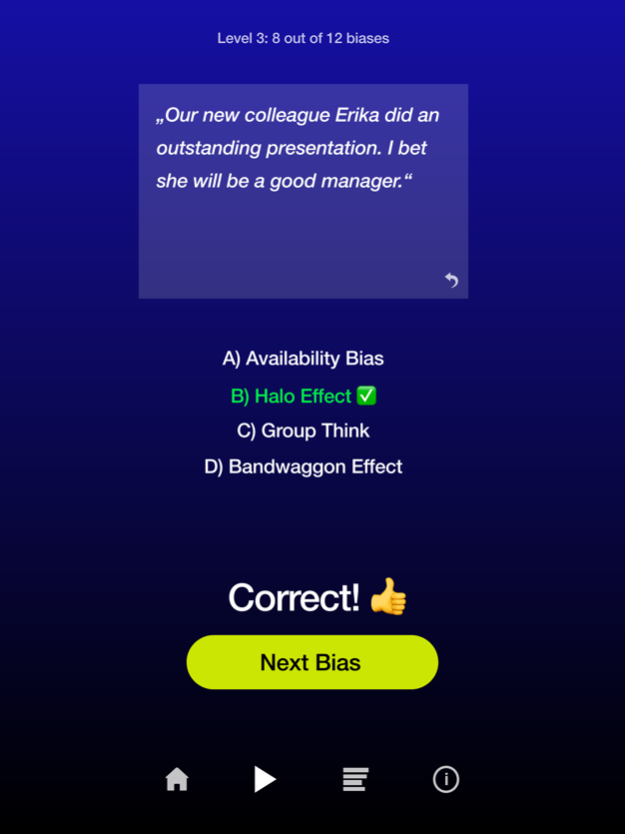Bias Quiz 2
Continue to app
Paid Version
Publisher Description
Do you want to improve your rational thinking skills and become a better decision maker?
Learn to recognize and apply 32 cognitive biases and mental heuristics with Bias Quiz.
LEARN ABOUT COGNITIVE BIASES:
Bias Quiz shows you different statements representing example scenarios and situations. Your task is to identify which bias most likely applies to the example.
The idea behind working with example statements is to make it easier for you to transfer your knowledge from theory to practice and start recognizing biases when they happen to you in real life.
Repetition and a slowly increasing number of biases each round ensures that you retain everything you’ve learned and consistently extend your knowledge.
BIAS QUIZ FEATURES:
- definitions of 32 biases plus examples to be able to quickly look up a bias and prepare for the quiz
- over 100 statements for you to practice recognizing biases
- a system of increased difficulty that will keep you motivated and make sure you retain the information
Jan 17, 2021
Version 2 (0.1.5)
Small bug fixes
About Bias Quiz
Bias Quiz is a paid app for iOS published in the Kids list of apps, part of Education.
The company that develops Bias Quiz is Peter Fessel. The latest version released by its developer is 2.
To install Bias Quiz on your iOS device, just click the green Continue To App button above to start the installation process. The app is listed on our website since 2021-01-17 and was downloaded 1 times. We have already checked if the download link is safe, however for your own protection we recommend that you scan the downloaded app with your antivirus. Your antivirus may detect the Bias Quiz as malware if the download link is broken.
How to install Bias Quiz on your iOS device:
- Click on the Continue To App button on our website. This will redirect you to the App Store.
- Once the Bias Quiz is shown in the iTunes listing of your iOS device, you can start its download and installation. Tap on the GET button to the right of the app to start downloading it.
- If you are not logged-in the iOS appstore app, you'll be prompted for your your Apple ID and/or password.
- After Bias Quiz is downloaded, you'll see an INSTALL button to the right. Tap on it to start the actual installation of the iOS app.
- Once installation is finished you can tap on the OPEN button to start it. Its icon will also be added to your device home screen.